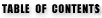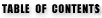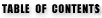- 4.51.2.4.47. -
Table of Contents

 4. Standard Units
4. Standard Units


 4.51. ObjGfx40 - ObjectGraphics 4.0 Unit
4.51. ObjGfx40 - ObjectGraphics 4.0 Unit



 4.51.2. ObjGfx40 Unit Object Types
4.51.2. ObjGfx40 Unit Object Types




 4.51.2.4. ogSurface object
4.51.2.4. ogSurface object





 4.51.2.4.47. ogScale()
4.51.2.4.47. ogScale()
4.51.2.4.47. ogScale()
Targets: MS-DOS, Win32 console
ObjGfx40 Unit
Scales one surface to another surface.
Declaration:
procedure ogScale(var srcObject:ogSurface);
Remarks:
Will scale one surface to another surface. Pixel conversion will occur
if the bitdepths or pixel formats are different.
See also:
Sample code:
{ogScale.pas}
uses
ObjGfx40, CRT;
var
buf:^ogSurface;
pixfmt:ogPixelFmt;
xx, yy, zz:uInt32;
sX1, sY1, sX2, sY2, dX1, dY1, dX2, dY2:uInt32;
begin
new(buf, ogInit);
{Set the screen up as 1024x768 in true colour}
if not screen^.ogCreate(1024, 768, OG_PIXFMT_32BPP) then
begin
writeln('Error setting video mode');
halt
end;
{Create a 320x200 buffer with the same pixel format as the screen}
screen^.ogGetPixFmt(pixfmt);
buf^.ogCreate(320, 256, pixfmt);
{Draw the RGB cube}
zz:=1;
repeat
with screen^ do
for yy:=0 to 255 do
for xx:=0 to 255 do
if (yy=0) or (xx=255) or (zz=253) then
ogSetPixel(256+256+(xx div 2)-(zz div 4), 128+(yy div 2)+(zz div 4),
ogRGB(xx, 255-yy, zz));
inc(zz,2);
until (zz>255);
{Now scale sections of the cube to other portions of the screen}
with screen^ do
begin
{Since we deal with the coordinates several times, set them up
in variables. These could be passed directly into ogScaleBuf()
if desired.}
sX1 := 512-63;
sY1 := 256-63;
sX2 := 512+63;
sY2 := 255+63;
dX1 := 0;
dY1 := 384;
dX2 := 255;
dY2 := 384+255;
{Draw this line first since it goes behind the scaled area}
ogLine(dX1, dY2, sX1-1, sY2+1, ogRGB(255, 255, 255));
ogScaleBuf(dX1, dY1, dX2, dY2, screen^, sX1, sY1, sX2, sY2);
ogLine(dX1, dY1, sX1, sY1, ogRGB(255, 255, 255));
ogLine(dX2, dY1, sX2, sY1, ogRGB(255, 255, 255));
ogLine(dX2, dY2, sX2, sY2, ogRGB(255, 255, 255));
ogRect(sX1, sY1, sX2, sY2, ogRGB(255, 255, 255));
ogRect(dX1, dY1, dX2, dY2, ogRGB(255, 255, 255));
sX1 := 511-40;
sY1 := 255+20;
sX2 := 511+40;
sY2 := 255+40;
dX1 := 700;
dY1 := 400;
dX2 := 850;
dY2 := 700;
ogLine(dX2, dY2, sX2, sY2, ogRGB(255, 255, 255));
ogScaleBuf(dX1, dY1, dX2, dY2, screen^, sX1, sY1, sX2, sY2);
ogLine(dX1, dY2, sX1, sY2, ogRGB(255, 255, 255));
ogLine(dX2, dY1, sX2, sY1, ogRGB(255, 255, 255));
ogLine(dX1, dY1, sX1, sY1, ogRGB(255, 255, 255));
ogRect(sX1, sY1, sX2, sY2, ogRGB(255, 255, 255));
ogRect(dX1, dY1, dX2, dY2, ogRGB(255, 255, 255));
sX1 := 512+75;
sY1 := 150;
sX2 := 512+110;
sY2 := 190;
dX1 := ogGetMaxX-200;
dY1 := 0;
dX2 := ogGetMaxX;
dY2 := 250;
ogLine(dX2, dY1, sX2+1, sY1, ogRGB(255, 255, 255));
ogLine(dX2, dY2, sX2+1, sY2+1, ogRGB(255, 255, 255));
ogScaleBuf(dX1, dY1, dX2, dY2, screen^, sX1, sY1, sX2, sY2);
ogLine(dX1, dY2, sX1, sY2, ogRGB(255, 255, 255));
ogLine(dX1, dY1, sX1, sY1, ogRGB(255, 255, 255));
ogRect(sX1, sY1, sX2, sY2, ogRGB(255, 255, 255));
ogRect(dX1, dY1, dX2, dY2, ogRGB(255, 255, 255));
end; {with}
for xx:=0 to 5 do
begin
{Scale the screen to the buffer}
buf^.ogScale(screen^);
{Draw a white rectangle around the edge of Buf}
buf^.ogRect(0, 0, buf^.ogGetMaxX, buf^.ogGetMaxY, buf^.ogRGB(255, 255, 255));
{Copy Buf back to the screen (in the upper left)}
screen^.ogCopy(buf^);
end;
readKey;
dispose(buf, ogDone);
end.
- 4.51.2.4.47. -